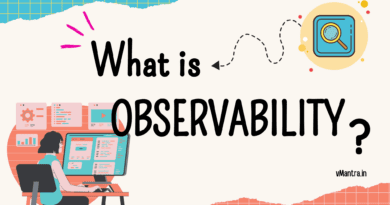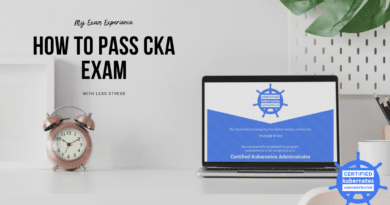OpenShift 101: An Overview of the Red Hat OpenShift
In This Article
Introducing Red Hat OpenShift Platform (OCP) – What Is It and What Does It Do
Red Hat OpenShift Platform is a powerful tool designed to facilitate efficient, streamlined development and easy deployment of cloud-native applications. It is a hybrid-cloud, enterprise Kubernetes application platform that makes it simple to build, deploy, and manage cloud-native applications on-premises and across multi-cloud environments.
The origins of OpenShift come from the Red Hat acquisition of Makara in November 2010. Red Hat started using Docker in OpenShift as a container engine in August 2014.
This modern platform allows developers not only to build and deploy applications using the most common tools like Docker and Kubernetes but also provides built-in security and collaboration features. This means that developers can spend less time worrying about infrastructure and more time creating innovative applications. At the same time, OpenShift takes care of all other complexities, handling all the heavy lifting and automating tasks such as scaling, recovery, and security. By reducing the complexities of application development, OpenShift allows developers to be more productive and enable them to create better applications that can easily be integrated across a wide range of environments.
With the Red Hat OpenShift Platform (OCP), businesses can accelerate digital transformation and stay competitive in today’s ever-changing technological landscape. Let’s dive deeper into the key features and components that make OpenShift a powerful platform for modern application development.
Advantages of Red Hat OpenShift
OpenShift offers numerous benefits, including an easy-to-use interface, compatibility with multiple programming languages, and efficient deployment of applications. Here are the most significant advantages of the openshift platform:
Reduced Complexity: OpenShift abstracts many complexities of Kubernetes, making it easier for developers to focus on building applications rather than managing the underlying infrastructure.
Enhanced Security: Red Hat is renowned for its commitment to security, and OCP inherits these principles, making it a trusted platform for deploying critical applications. It provides reliable security, monitoring capabilities, and centralized policy management, and is perfectly compatible with Kubernetes container workloads.
Improved Collaboration: The platform’s streamlined interface and unified approach to application development and deployment facilitate better collaboration between development and operations teams.
Cost-Effectiveness: OpenShift’s multi-platform support allows organizations to optimize their infrastructure costs and choose the most cost-effective cloud or on-premises environment.
Community and Support: Being an open-source project, OCP benefits from a vibrant community that actively contributes to its development. Moreover, Red Hat provides professional support and enterprise-grade services for organizations requiring dedicated assistance.
Core Components of Red Hat OpenShift
In addition to the Kubernetes core components (like API Server, ETCD, Controller Manager, Scheduler, and Kubelet, etc.), Open Shift consists of several core components that work together to provide a comprehensive and efficient container orchestration and management solution.
OpenShift Web Console: The OpenShift Web Console is a web-based user interface that allows administrators and developers to interact with the cluster, manage applications, and monitor resources. It provides a user-friendly interface to manage various aspects of Open Shift.
OpenShift CLI (oc): The OpenShift Command-Line Interface (CLI), known as oc, allows users to interact with the OpenShift cluster from the command line. It provides a set of commands to manage applications, deploy resources, and perform administrative tasks.
Build Configurations: Open Shift allows users to define and manage the process of building applications from source code. It supports various build strategies, including source-to-image (S2I), Dockerfiles, and custom scripts.
Image Streams: Image streams enable continuous delivery by providing a way to track changes to container images and automatically trigger updates and deployments.
Routes: Routes expose services to external clients and provide a stable endpoint for accessing applications within the cluster.
Deployment Configs: Deployment Configs are custom resources introduced by Open Shift to manage the lifecycle of applications. They define how to deploy and update applications, providing a more powerful and flexible alternative to standard Kubernetes Deployments.
Operators: OpenShift’s Operator Framework enables the automation of complex application management tasks. Operators extend Kubernetes’ functionality by implementing custom controllers.
Projects: Projects are used to logically isolate resources within an OpenShift cluster, allowing different teams or individuals to have their own environments.
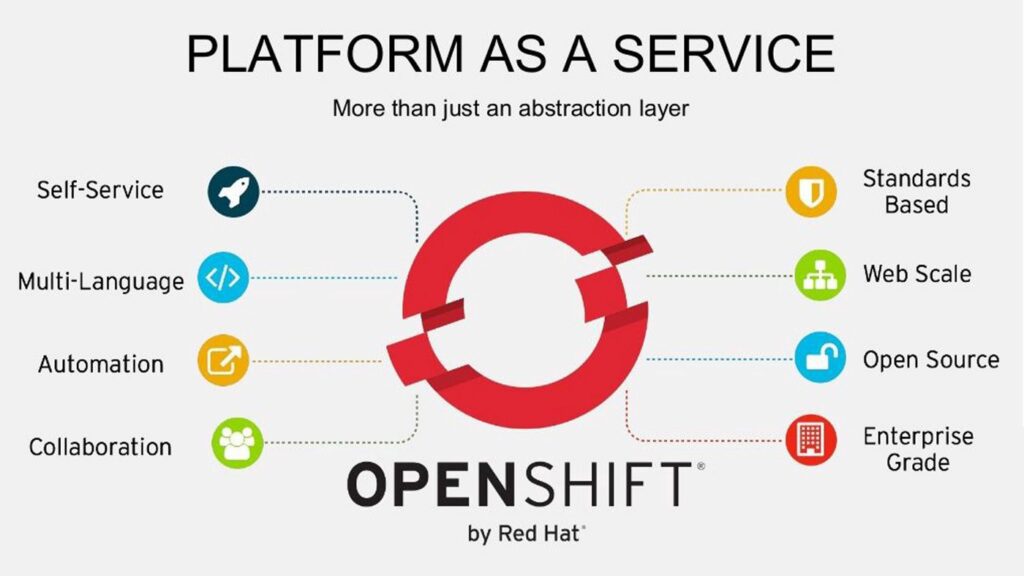
Features of Red Hat OpenShift
Kubernetes as the Foundation:
OpenShift is built on top of Kubernetes, a de facto standard for container orchestration. Kubernetes provides the core capabilities for deploying and managing containers, including automatic scaling, service discovery, load balancing, and self-healing. By leveraging Kubernetes, OpenShift inherits the robustness and scalability of the underlying orchestration engine.
Developer-Friendly Experience:
One of the key strengths of OpenShift is its focus on developer productivity. OCP provides an intuitive web-based console and a command-line interface (CLI) that simplifies the management of containerized applications. Developers can quickly deploy their applications using built-in templates and workflows without needing to delve into the intricacies of Kubernetes.
Container Security:
Security is a critical aspect of any container platform, especially in enterprise environments. OpenShift incorporates a wide range of security features, including built-in role-based access control (RBAC), image scanning for vulnerabilities, and isolation between containers using Linux namespaces and control groups. Additionally, OpenShift supports integration with external identity providers and authentication mechanisms, ensuring secure access to applications and resources.
Application Lifecycle Management:
OpenShift provides a robust set of tools for managing the complete application lifecycle. It supports continuous integration and continuous deployment (CI/CD) workflows, allowing developers to automate the building, testing, and deployment of their applications. OpenShift integrates with popular CI/CD tools like Jenkins and GitLab, making it easy to set up end-to-end pipelines for application delivery.
Scalability and High Availability:
OpenShift offers powerful scaling capabilities to handle applications with varying workloads. It supports horizontal scaling, allowing applications to scale out by adding more replicas, as well as vertical scaling to allocate additional resources to individual containers. OCP also provides features for high availability, ensuring that applications are resilient to failures and can recover quickly in case of outages.
Service Mesh Integration:
OpenShift integrates seamlessly with service mesh technologies like Istio. Service mesh provides advanced capabilities for traffic management, load balancing, and observability within a microservices architecture. By leveraging service mesh features, developers can enhance the resilience and performance of their applications deployed on OpenShift.
Hybrid and Multi-Cloud Deployments:
OpenShift is designed to support hybrid and multi-cloud deployments, allowing organizations to run applications across on-premises infrastructure and various cloud providers. OpenShift offers consistent management and orchestration capabilities across different environments, providing portability and flexibility for application deployments.
Operator Framework:
The Operator Framework is a key component of OpenShift that enables the automation and management of complex application workloads. Operators encapsulate operational knowledge and best practices for running applications and can automate tasks such as installation, scaling, and upgrades. The Operator Framework simplifies the management of stateful applications and enables the deployment of advanced capabilities like distributed databases or AI services.
Comparison between OpenShift and other Kubernetes-based platforms
There are currently dozens of Kubernetes-based solutions on the market, all of which provide essentially the same set of features and capabilities. However, OpenShift has gained immense popularity due to its robustness and flexibility. But how does it compare to other popular options out there? Well, let’s take a look.
Nokia Container Services (NCS) offers a robust solution for large-scale telco workload and cater mainly to telecommunication companies that need a platform to manage their network functions. On the other hand, EKS from Amazon Web Services is focused on providing a reliable and scalable environment for Kubernetes applications. Then we have VMware Tanzu, which is known for its flexibility and multi-cloud support. AKS from Microsoft is another excellent option for efficiently managing your container workloads. Finally, Google Cloud’s GKE boasts powerful cluster management capabilities.
While all platforms share a similar base, they differ in their approaches toward deployment, management, and scaling of containerized applications. OpenShift’s focus on enterprise solutions and developer experience has made it a popular choice among organizations in need of a comprehensive container platform.
While there are key differences between these platforms, Each has its strengths, so it’s essential to compare thoroughly to determine which is best suited for your unique business needs and the workload you want to deploy. However, Red Hat OCP stands out with its ease of use, strong security features, and comprehensive enterprise-grade capabilities, making it a popular choice for many businesses.
OpenShift Licensing Model
As an open-source solution, OpenShift benefits from the collaborative efforts of a vibrant community of developers and contributors. The OpenShift project is released under Apache License 2.0, allowing users to view, modify, and distribute the software freely.
However, while the core OpenShift project is open source, Red Hat offers additional enterprise-focused features, management tools, support, and services through its commercial offering known as the “Red Hat OpenShift Container Platform (OCP).”
Red Hat OpenShift Container Platform Licensing
The licensing model for the Red Hat OpenShift Container Platform is subscription-based. Customers are required to purchase a subscription to access the enterprise features, support, and maintenance services provided by Red Hat. The subscription model is typical of Red Hat’s offerings, ensuring long-term support and continuous updates for the platform.
The subscription includes several key elements:
Software: The subscription grants access to the enterprise-grade features of the OpenShift Container Platform, including advanced security, monitoring, management tools, and the Operator Framework.
Support: Red Hat provides professional support and assistance to customers with active subscriptions. This includes technical support, access to knowledge base resources, bug fixes, and security patches.
Updates and Upgrades: Subscribers receive regular updates and access to new versions of the Red Hat OCP, ensuring that their deployments remain secure and up-to-date.
Red Hat Connect: Subscribers gain access to Red Hat’s customer portal, which provides training, playbooks, resources, documentation, and collaboration with other users and experts in the Red Hat community.
Benefits of the Subscription Model
The subscription-based licensing model of the Red Hat OCP offers several benefits for organizations:
Predictable Costs: The subscription model allows businesses to plan their expenses effectively, as they know the fixed cost of using the platform over a specified period.
Enterprise-Grade Support: With a valid subscription, organizations receive professional support from Red Hat’s experts, ensuring rapid issue resolution and minimized downtime.
Security and Stability: Regular updates and security patches provided under the subscription ensure that the container platform remains secure and stable.
Compliance and Legal Coverage: The subscription includes indemnification and compliance coverage, protecting organizations from potential legal issues related to the use of the platform.
Access to Enterprise Features: The subscription provides access to the enhanced enterprise features, tools, and integrations that are not available in the open-source version.
Exploring the various deployment options available with OpenShift
Red Hat OpenShift provides several deployment options, each designed to suit various environments, from on-premises data centers to multi-cloud and hybrid cloud infrastructures. Let’s explore some of the key deployment options:
1. On-Premises Deployment
One of the primary deployment options for Red Hat OpenShift is on-premises deployment. This approach involves installing and running OCP within an organization’s private data center, whether on physical servers or virtual machines. On-premises deployment provides several benefits, including:
- Security and Compliance: On-premises deployment enables organizations to maintain strict control over their infrastructure and data, addressing specific security and compliance requirements.
- Latency and Data Locality: For applications that demand low latency and data locality, running OpenShift on-premises can offer performance advantages.
- Network Integration: On-premises deployment allows seamless integration with existing network infrastructure and on-site services.
However, the on-premises deployment also requires organizations to manage the hardware, maintenance, and scalability, which may lead to higher operational overheads.
2. Public Cloud Deployment
Red Hat OCP supports deployment on major public cloud providers, including Amazon Web Services (AWS), Microsoft Azure, and Google Cloud Platform (GCP). This option leverages the cloud’s scalability, flexibility, and managed services. The advantages of public cloud deployment include:
- Scalability: Organizations can easily scale their OpenShift clusters based on demand, paying only for the resources they consume.
- Managed Services: Cloud providers offer managed Kubernetes services, which reduce the operational burden of managing the infrastructure and cluster maintenance.
- Global Reach: Public cloud deployment enables organizations to deploy Open Shift clusters in multiple regions globally, ensuring low-latency access for end-users.
However, organizations must consider potential vendor lock-in, data transfer costs, and regulatory compliance when opting for a public cloud deployment.
3. Hybrid Cloud Deployment
Hybrid cloud deployment combines on-premises infrastructure with public cloud resources, allowing organizations to distribute workloads across both environments. This deployment option offers the best of both worlds, providing flexibility and control while benefiting from the advantages of the cloud. Key benefits of hybrid cloud deployment include:
- Flexibility: Organizations can decide where to run specific workloads based on their requirements, optimizing resource utilization.
- Disaster Recovery: Hybrid cloud setups enhance disaster recovery capabilities by having redundancy across multiple environments.
- Compliance and Data Sovereignty: Sensitive data can be kept on-premises, addressing data sovereignty and regulatory compliance concerns.
Nonetheless, hybrid cloud deployment may introduce complexity in managing and securing interconnected environments.
4. Multi-Cloud Deployment
Red Hat Open Shift’s flexibility extends to multi-cloud deployment, enabling organizations to deploy their applications across different cloud providers. This strategy aims to avoid vendor lock-in and enhance resilience. Key advantages of multi-cloud deployment include:
- Vendor Diversity: Organizations can choose the best services and pricing models from different cloud providers, preventing reliance on a single vendor.
- Geographical Diversity: Deploying across multiple cloud providers allows applications to have a global presence and redundancy.
- Risk Mitigation: In the event of a service outage or data breach with one provider, applications can seamlessly switch to another.
However, multi-cloud deployment may introduce complexities in managing networking, security, and application portability.
5. Managed Service Deployment
For organizations seeking to offload the operational burden of managing OpenShift clusters, Red Hat offers managed service options such as “Red Hat OpenShift Dedicated” and “Azure Red Hat OpenShift.” These managed services provide fully supported OpenShift clusters hosted on the respective cloud platforms. Benefits of managed service deployment include:
- Managed Operations: Red Hat takes care of operational tasks such as updates, backups, and scaling, allowing organizations to focus on application development.
- Predictable Costs: Managed services often follow a pay-as-you-go or subscription model, enabling organizations to forecast costs accurately.
- Enterprise Support: Managed services typically come with comprehensive support from Red Hat’s experts, ensuring rapid issue resolution.
However, organizations should consider the vendor’s managed service offerings in terms of availability, performance, and scalability to meet their specific requirements.
How to Deploy Telecom Applications into OpenShift
The first step in deploying a telecom application into OpenShift is to containerize the application. This involves creating a Docker container image for the telecom application. The container image should include all the necessary dependencies, libraries, and configurations required to run the application smoothly. You can use Dockerfiles, or Red Hat’s Source-to-Image (S2I) feature to build container images directly from source code.
Once you have the telecom application container image ready, the next step is to define Kubernetes manifests. These manifests are YAML files that describe the desired state of the application deployment. Key components of the manifests include:
- Deployment: The Deployment object defines the desired number of replicas of the application pods and the container image to use.
- Service: The Service object exposes the application to other services within the Open Shift cluster and allows external access if required.
- ConfigMap/Secret: You can use ConfigMaps or Secrets to store configuration data or sensitive information like API keys, passwords, etc., separately from the application code.
With the Kubernetes manifests in place, you are ready to deploy the telecom application into the Open-Shift cluster. Using the oc command-line tool or the OpenShift web console, you can create the application deployment by applying the YAML files.
Conclusion
Red Hat OpenShift has established itself as a powerful and flexible platform for containerized application development and deployment. By building upon Kubernetes and adding its own unique features, Open Shift addresses the complexities and challenges of container orchestration, making it an attractive solution for enterprises of all sizes. Its multi-platform support, developer-friendly interface, robust security measures, and seamless scalability make it a compelling choice for organizations seeking a future-proof solution for their containerized applications. As the industry continues to evolve, Red Hat Open Shift is expected to remain at the forefront, helping businesses stay agile, innovative, and ahead of the curve.
Thanks!!
Check out some more blogs: