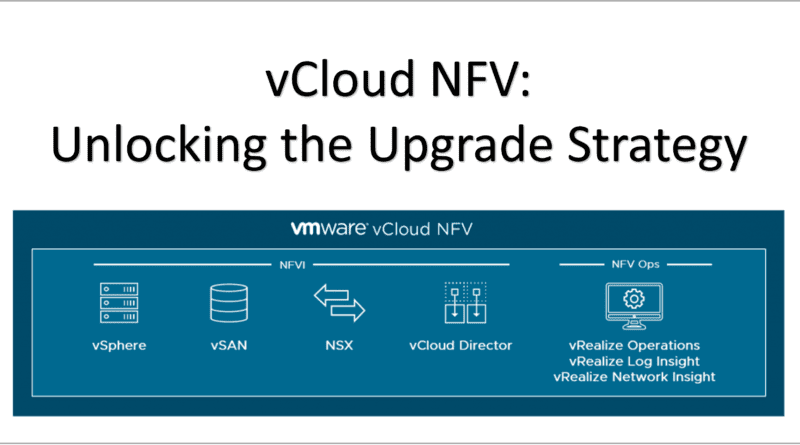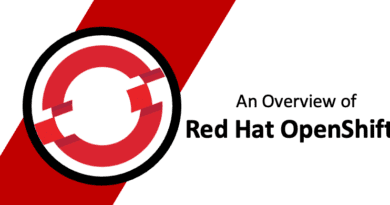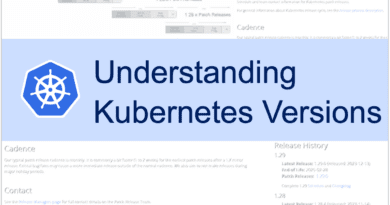vCloud NFV 3.0 – Unlocking the Upgrade Strategy
In This Article
VMware vCloud NFV is a complete infrastructure solution for Telco applications which is fully compliant with the ETSI NFV framework and provides a Virtualized Infrastructure Manager (VIM), that manages the Network Functions Virtualization Infrastructure (NFVI) including compute, storage and network components. The most recent version of vCloud NFV is vCloud NFV 3.0. It comes as a bundle of many VMware products.
Many Telecom Operators are running their VNFs on vCloud NFV based Telco Cloud. But with the latest version of vCloud NFV 3.0, the question arises how to upgrade from vCloud NFV 2.0.1 or 2.1 to 3.0. Since it’s a bundle of multiple different software so what should be the sequence of the upgrade?
So, lets first see the components of vCloud NFV 3.0:
Components of vCloud NFV 3.0
As shown above, there are three types of components offered by vCloud NFV. In the first place, the components which come with vCloud NFV Hard bundle. Second, the Mandatory Add-On Components, these components are not part of the vCloud NFV bundle. It means these products are required to run the solution but we need to purchase their license separately. at last, Optional Add-On Components, these add-ons are good to have in the solution as will give additional features like for disaster recovery and network troubleshooting but it’s customer choice as these also required the additional licenses.
Components of vCloud NFV 3.0 Bundle:
- VMware ESXi 6.7 U1.
- VMware vSphere Replication 8.1.1.
- VMware vSAN 6.7 U1 Standard Edition.
- VMware vRealize Orchestrator Appliance 7.5.
- VMware vRealize Operations Manager 7.0 Advanced Edition.
- VMware vRealize Log Insight 4.7 Full Edition.
- VMware vCloud Director 9.5 for Service Providers.
Mandatory Add-On Components:
- VMware NSX-T Data Center 2.3.
- VMware NSX Data Center for vSphere 6.4.3.
- VMware vCenter Server 6.7 U1.
Optional Add-On Components:
- VMware Site Recovery Manager 8.1.1.
- VMware vRealize Network Insight 3.9
Things to be considered before upgrading:
- Take a backup of all the VNFs and migrate traffic to another redundant VNF hosted on different cloud infrastructure.
- Create a backup of the vCloud Director database.
- Take a backup of NSX Manager
- Test, verify and note down the password of all service accounts including root/admin level access of all the components.
- Check the NTP settings on all components and verify the current time and time zone, it must be the same everywhere.
- Double check the DNS records and Fully Qualified Domain Name (FQDN) must be resolvable by DNS using forward and reverse lookup.
- Oracle databases no more supported. If your existing vCloud Director uses an Oracle database, migrate the Oracle database to a PostgreSQL database.
- Enabling and disabling ESXi hosts is unsupported. Before starting the upgrade, you must enable all ESXi hosts. You can put ESXi hosts in maintenance mode.
- vCloud Director 9.5 works with Java 8 Update 181, which introduces improved LDAP support. If you are using an LDAPS server, you must verify that you have a properly constructed certificate.
- Although you have taken backup but still better to create snapshot of all the Virtual Machines
- Also, for safer side, you can clone the VMs as well
- Backup all the certificates and compare the thumbprints for all hosts.
VMware vCloud NFV 3.0 Product Downloads Links:
VMware ESXi 6.7 U1. Download Here
VMware vSphere Replication 8.1.1. – Download Here
VMware vSAN 6.7 U1 Standard Edition.
VMware vRealize Orchestrator Appliance 7.5. Download Here
VMware vRealize Operations Manager 7.0 Advanced Edition. Download
VMware vRealize Log Insight 4.7 Full Edition. Download Here
VMware vCloud Director 9.5 for Service Providers. Download Here
VMware NSX-T Data Center 2.3. Download Here
VMware NSX Data Center for vSphere 6.4.3. Download Here
VMware vCenter Server 6.7 U1. Download Here
VMware Site Recovery Manager 8.1.1. Download Here
VMware vRealize Network Insight 3.9 Download Here
Product Licensing:
| Components of vCloud NFV 3.0 | License Requirement |
| VMware ESXi 6.7 U1. | Included with vCloud NFV Base Bundle |
| VMware vSphere Replication 8.1.1. | Included with vCloud NFV Base Bundle |
| VMware vSAN 6.7 U1 Standard Edition. | Included with vCloud NFV Base Bundle |
| VMware vRealize Orchestrator Appliance 7.5. | Included with vCloud NFV Base Bundle |
| VMware vRealize Operations Manager 7.0 Advanced Edition. | Included with vCloud-NFV Base Bundle |
| VMware vRealize Log Insight 4.7 Full Edition. | Included with vCloud-NFV Base Bundle |
| VMware vCloud Director 9.5 for Service Providers. | Included with vCloud-NFV Base Bundle |
| VMware NSX-T Data Center 2.3. | Additional License Required |
| VMware NSX Data Center for vSphere 6.4.3. | Additional License Required |
| VMware vCenter Server 6.7 U1. | Additional License Required |
| VMware Site Recovery Manager 8.1.1. | Additional License Required |
| VMware vRealize Network Insight 3.9 | Additional License Required |
Update sequence:
vRO >> vROPs >> vRLI >> vRLI Agent >> vRNI >> vROps EPOps >> vADP-based Backup solution >> vCloud Director >> NSX-v >> NSX-T >> External PSC >> vCenter Server >> VUM >> VR >> SRM >> UMDS >> ESXi >> VMware Tools >> Virtual Hardware >> VSAN/VMFS

After Upgrade:
- Check for any critical alarms
- Check if all the VM are up and running
- Login and Verify if all the services are running inside the VMs.
- Check vROPs Dashboard
- Check vRealize Log Insight and vRealize Network Insight Dashboards.
- Log in to each Web Interface
- vCloud Director must see all hosts as available and “Prepared”
- Update the license keys (if required)
Thanks!!
Check out some more blogs:
- Configuring AWS Greengrass Core on VMware vSphere
- Deploying AWS Greengrass on VMware vSphere
- VNF Manager vs NFV Orchestrator (VNFM vs NFVO)
- Network Functions Virtualization (NFV)
- What is Hyper-Threading?
- Virtual Networking in VMware Workstation
If you like my blogs Please Share…
–